The internet is an interesting place. You have access to all kinds of information in the world, you can connect to people across the world through social media, watch movies, shows, listen to music, shop for things, read news, learn, and whatnot. There is quite literally nothing that the internet cannot help you with. But it can be just as dangerous as it is helpful.
The internet is the most popular way people with bad intentions looking to scam you, stalk you, or violate you. With scams, hacks, malware, and other cybercrimes, it can feel dangerous to surf the web. People have got their careers ended, or their scholarships revoked because of what they post online. Some have been a victim of identity theft. In other cases, people can hack into a system and steal lots and lots of money, not to mention private information. You get it. If you aren’t more careful on the internet, you will pay the price sooner or later.
Such cybercrimes are easily avoidable, though. Here are 10 tips to stay safe and secure online.
- Use strong passwords
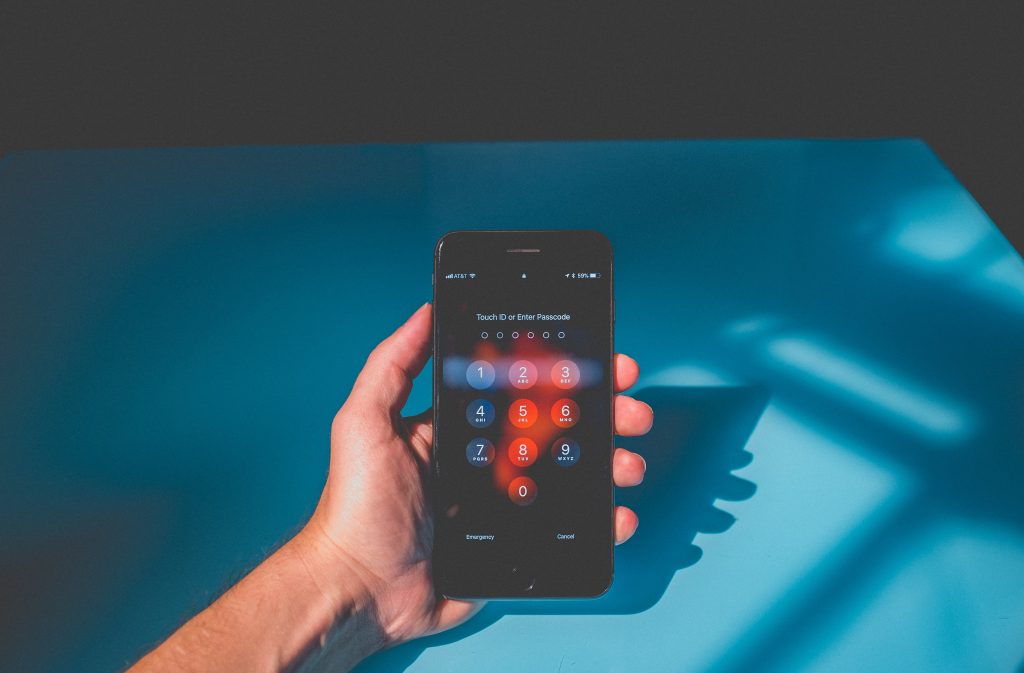
Do you ever wonder why your passwords need to have at least one uppercase letter, some numbers, special characters, be at least x characters long, have two drops of mercury, and your cat’s tail? It is frustrating, but you can never have a strong enough password. Hackers can use password spraying, phishing, password tracking algorithms that can scan an entire dictionary in a matter of seconds to get into your accounts online.
Creating strong and unique passwords for all your accounts is really the best way to keep your personal and financial information safe. Update your passwords once a couple of months at least, use a random set of strings, numbers, and characters. Your passwords never should be easy to guess like your name, your best friend’s name, your pet’s name, date of birth, etc. And if you use passwords like letmein, password, and 123456, it is on you if you get hacked.
Use password managers to remember passwords for all your accounts.
- Use secure network connections. If in public, use VPN

When at home or work, you probably use a password-protected network that encrypts all your data. But, when you are in public, it is either best to avoid using public Wi-Fi altogether or at least use it safely. Not all public networks are secure. Use a virtual private network (VPN), which is a piece of software that enables you to surf the web securely. It encrypts all your data and also makes you seem you are logging in from somewhere else in the world. You can find many trusted VPN services, most of which are also free. One added layer of security sometimes makes all the difference.
- Update your antivirus and firewall software
Internet security software detects and removes any malware that it comes across. Make sure it is up to date. Using a firewall ensures that all the devices connected to your network are secured. This includes Internet of Things (IoT) devices like your thermostat, fridge, or webcams. Download updates regularly to avoid any new online threats.
- Avoid sketchy websites
Anytime that you need to provide your bank details or other personal and financial data, is when cybercriminals are the most eagerly waiting. So, when browsing the internet, especially while giving out your sensitive information, check the site’s address. The address must always start with “https” instead of just “http”. There is also a sign of a padlock in the URL field. This indicates that the website uses encrypts your data and is hence safe.
- Limit personal information online
Your home address, your phone numbers, relationship status, and other information about you must be private. The people who know you and you trust already know these things, and potential employers only need to know how to get in touch with you. So, keep your personal information limited on the internet. Remember if you wouldn’t give such details to strangers in real life, why give it to millions of people online?
- Enable privacy options on social media

It is wise to keep your social media pages private. Or do not get in touch with people that you don’t know personally. Almost all social media sites have privacy and security-enhancing options available. Enable them. These are things everyone will tell you, and that’s because it is important to remember them.
- Be careful what you post online
A golden rule is, if you wouldn’t want your mom or your employers/colleagues to see it, don’t post it. A risky picture, iffy tweet, and a questionable comment can all be turned against you anytime. Be careful what you choose to share. Everything can be used against you and to scam you. Malicious people can impersonate you and make your life miserable.
Always remember, what you post on the internet remains on the internet. And it will stay there long after you are gone.
- Be careful who you meet online
You can meet a lot of different people online. Sometimes they aren’t who they seem. Cybercriminals stay anonymous, send you sketchy links, or just want to harass you online. Never talk to someone you don’t know. If an account seems fishy or harasses you, report them and block them. Don’t click on these links, don’t download the app they asked you to, and don’t share your personal and financial information with them.
Do not get associated with anyone that you wouldn’t in real life.
- Be careful what you download
A major goal of cybercriminals is to get you to download malware. These are software or apps that basically steal your information. This malware software can be disguised as a game, an app to analyze your social media following and engagement, an app that checks the traffic, etc. Make sure to download apps and software from trusted sources that are audited by many. Check user reviews as well.
- Careful with phishing
Phishing is a type of cybercrime where attackers send you emails disguised as a reputed brand and trick you into providing sensitive information. This type of fraud has cost people a lot of money without ever getting it back. Again read privacy policies, terms, and agreements of the brand, and contact customer service to ensure the message was real. Most of the time they are not.
- Curiosity kills the cat
Don’t surf the dark web just because you heard about it. Do not go looking for loopholes online. And don’t click on notifications and links that announce you have just won a lottery, a vacation somewhere, lucrative offers, online quizzes, etc. These are to get you to click on the links and install malware on your device, or to give your private information.

These are only some tips to stay safe online. Always keep your devices and operating systems updated. Create backups for your data just in case something happens. Enable two-step authentication wherever allowed. It requires you to approve of any login or transaction through your phone, or email so that if someone is trying to pry on your accounts, you can stop them. Always include backup or recovery emails, accounts, or phone numbers. Do not save login credentials even though it is inconvenient to enter passwords every time you visit a site. Use biometrics if possible. Staying safe online is relatively easy when you do these things and never let your guard down.

